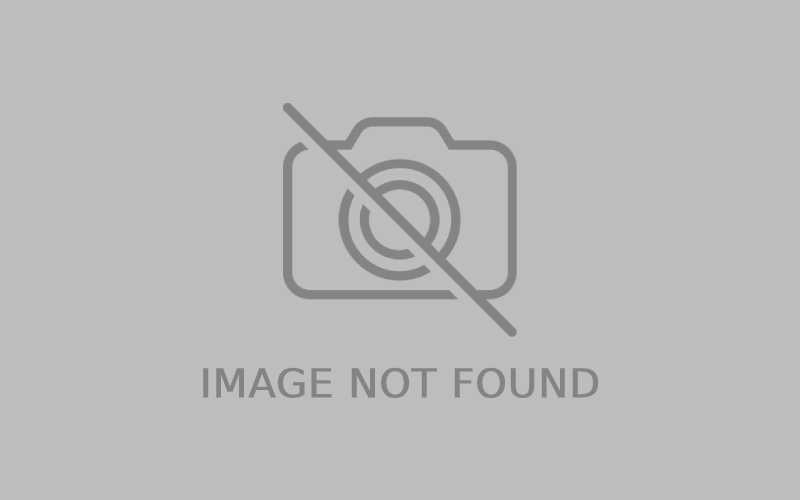Although the terms ‘contact center’ and ‘call center’ seem synonymous, there are some key differences between the two.
A contact center is a hub for managing customer communications and customer service across multiple channels, including phone, email, live chat and social media. Customer-facing teams use a contact center software as a single platform through which they can handle conversations coming in from all channels.
A call center, on the other hand, is a hub for customer conversations that occur exclusively via the phone channel. A call center system is used to handle all inbound and outbound phone calls.
But the differences don’t end here. Contact centers and call centers are used for varying business objectives and deliver different experiences to customers. In this article, we’ll take a look at the key differences between a contact center and a call center.
UNDERSTANDING THE DIFFERENCES BETWEEN A CONTACT CENTER VS A CALL CENTER
#1 CHANNELS OF COMMUNICATION
Contact-center: Phone, email, live chat, social media, and more
Call-center: Phone
As previously mentioned, the most basic difference between a contact center and a call center is the channels they use to engage with customers. Call centers, as the name suggests, only use the phone channel for communication. Since phone conversations happen in real time, a call takes up an agent’s bandwidth is entirely. So, the only way to handle peak volume hours is by staffing up for peak volume hours. However, running a large team can turn out to be quite expensive.
On the other hand, contact centers use digital channels – such as email, social media or live chat, in addition to phone – to engage with customers. In comparison to using phone as the single channel of communication, using different channels helps in delivering faster solutions and better customer experiences. For instance, with email, you can distribute the load across the team better. Plus, since agents can handle three or more chat conversations in parallel which also reduces staffing/workloads.
Over the years, customers have become more digitally advanced. In fact, customers spend an average of six hours a day online. To keep up with the evolving expectations of customers, brands have expanded their support on different channels. This gives customers the freedom to raise their issues and seek help from any platform they prefer. With a contact center software, brands can effortlessly interact with customers and deliver an omnichannel experience.
#2 OMNICHANNEL QUEUE MANAGEMENT
Contact center: Queue management across channels
Call center: Not applicable
A call center requires a single solution to manage conversations coming in, as all conversations happen only via the phone channel. However, in contact centers, although you’re providing support on multiple channels, you still need one tool to handle all conversations.
A contact center software uses omnichannel queue management to manage conversations coming in through all channels. This enables every incoming request to be viewed from a single platform, allowing admins to easily distribute work across the team. Similarly, agents can use a single solution to manage their workload across all channels.
#3 TRADITIONAL VS. DIGITAL
Contact center: Proactive and reactive support
Call center: Reactive support
With growing customer expectations, business leaders have constantly been tweaking their customer experience strategies to keep up with consumer demands. Traditionally, customers ran into problems and then contacted support for assistance. However, today, brands look to predict problems that customers might run into and proactively offer solutions before the issue gets escalated. This way, brands are able to deliver moments of wow when customers least expect it.
Proactive customer service is highly relevant to today’s context as customers tend to stick to brands that deliver consistently good experiences. The penalty you have to pay for bad customer service can get as severe as losing one in three customers after just one bad experience.
Since contact centers operate in the digital space, they have an edge when it comes to delivering proactive support. Agents can track signals of frustration such as rage clicks or dead clicks on your website or in the product and proactively reach out to the customer to offer assistance. Companies like Amazon, Netflix, and Slack are a few brands that have adopted a proactive customer service approach. Since call centers only use the phone channel for communication, they might not be able to predict issues as effortlessly as contact centers do.
#4 SELF-SERVICE MANAGEMENT
Contact center: Self-service portal, support chatbot, and community forums
Call center: IVR
For too long, customers could only reach a company’s support team through calls. Slowly, as the channels of communication evolved, and emails became the preferred medium – customers didn’t have to wait on hold to reach agents. They could simply send the details of their issue to the support team. However, in both cases, customers were at the mercy of the support team’s timings and their workload management.
Customers today prefer finding answers to questions on their own.
In contact centers, you have the option of embedding a chatbot in a self-service portal. So when customers read a solution article and aren’t able to find an answer on their own, they can quickly raise the issue with the chatbot. In case the chatbot isn’t able to resolve the issue, an agent can follow up and offer a solution. Customers can still have a seamless experience throughout as the agent has prior knowledge about the issue which is logged as a ticket or captured as a chat in the contact center software.
Call centers, on the other hand, now offer self-service through an IVR, which is often a time-consuming process. Plus, getting in touch with an agent isn’t easy as there are still long wait hours and a customer might be put on hold for too long.
#5 AUTOMATIC TICKET ROUTING AND AUTOMATIONS
Contact center: Automations on ticket creation, updates, assignment, and time-based triggers
Call center: Not applicable
Contact centers use automations to route tickets to the right agents based on keywords, previous customer history, agent skills etc. By doing this, contact centers reduce the resolution time for customers and thus deliver a streamlined experience. In contact centers, apart from routing tickets, automations are also used to categorize tickets, update ticket properties and most importantly, follow up and close the loop with customers.
Contact center solutions also have features that are designed exclusively to improve agent productivity. Features such as canned responses, canned forms, and ticketing templates, reduce repetitive tasks and give agents more time to engage with customers. This decreases the chance of burn out and thus, keeps agents on their feet.
#6 UNIFIED CUSTOMER VIEW
Contact center: 360-degree view of customers with integrations
Call center: Not applicable
The center of focus of the call center lies with the phone channel. This means any customer data collected is primarily from telephonic conversations with customers. So call center software might not paint the entire picture of the customer journey or tell you anything about the experience you are delivering.
However, contact center software has as a repository of data aggregated from across channels. You can also integrate your contact center software with your CRM software and get a unified view of your customers. Since all of your support channels are plugged into one platform, you can get a 360-degree view of your customer. Agents can also attach feedback forms at the end of every conversation to gauge if they delivered a good experience.
Plus, you can also integrate your contact center with tools like team collaboration software, marketing automation platforms that you might be using such as Slack, MailChimp, etc, to extend the capabilities of your tool.
Read more at https://www.business2community.com/communications/contact-center-vs-call-center-what-is-the-difference-02251033